GeekTech
Saturday, July 19, 2008
Vista: I finally cracked it to OS X
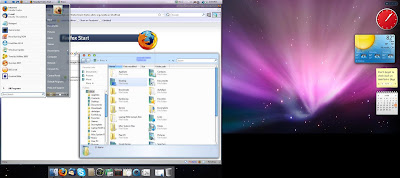
Now we've all seen themes before and just having Mac wallpaper isn't that impressive, but look closely at the title bar. Yes, that's it... lean in and look!
Wait... what's that?
YES! The buttons are really on the left side. IN WINDOWS!!! I found this awesome stand alone, non-install program called leftsider that is completely free. It only works in windows vista though. I've heard that it can work in xp but will only affect explorer windows. In vista, though, everything is switched. Combine it with a theme, some wallpaper, and RKLauncher and you have a suitable mac on pc.
Labels: A Geek's Dream, Modifications, OS, secrets, Software
MS-DOS: Getting back to the root of it all
REM (In command prompt)
edit test.bat
REM This will actually create a batch file in your current folder (wherever command prompt is pointing)
REM Guess what? You are now in a true MS-DOS window. This goes back before command prompt. WOW.
@echo off
echo Hello. This is a test batch file.
pause
echo This batch file will now terminate.
pause
Okay, did you follow all of that? Now use your mouse to click file, and then save. And then go File > Exit. This will bring you back to command prompt. Now type 'test'. This should run your batch file. There are alot of advance commands that you can do like deleting files, moving files, and even some light programming like using the choice command.
The best thing you can do to find out more about commands is to actually use command prompt. If you type a command followed by /? it will display all the parameters and usages of that command and will usually give you an example. Seriously. Go try it out. You're not going to hurt anything.
Labels: Programming, Software, tips
Tuesday, July 15, 2008
Calling all readers!
So I'm curious to find out how many people really do read it. So all of you do me a quick favor and leave a comment on this post. You can just leave your name, or your nickname, or none at all. I do also want to know how often you read my posts.
Thanks for filling in my curiosity.
GT
Labels: Help
Sunday, July 13, 2008
Cymatics: Sound waves can make pretty pictures
Me neither.
http://www.whatjamiefound.com/2007/09/04/cymatics-demonstration-using-salt/
Labels: Articles